How to Noindex Tag Pages Using Yoast SEO

I’ve been blogging for a long time (since 2003/2004) and used to place tags on my posts like it was Christmas. For the longest time, it was thought that using tags would allow you to help Google understand your posts more. While that might have been true 10 years ago, it’s not true now.
You see, when you select a category for your posts, this is allowing you to narrow down the focus of the content so it’s easier for readers to find (if you have good navigation structure anyway).
Our main goal as bloggers should be to allow people to find the content we write. If someone can’t find it, what’s the point?
We have been told for so long that tags are also a good way to give people ways to find specific content. Do you remember tag clouds? If you don’t know what that is, here is a little pic of the concept.

Yeah, these things used to be in our sidebars or in our footers showing people the most used tags we had on our site. Did people click on them? Maybe, but not very often.
These things went out of style faster than Periscope.
So now, people just don’t use tags much.
Are Tags Still Useful?
This is a question we get often, so I’ll quickly answer it.
Maybe, but not really…
Tags can be helpful for you as a blog admin to find content that is more specific in a category. You can still use them in your menu navigation if you wanted to narrow the focus for people, but I’d suggest it would be better to just use sub-categories.
The issue most sites have these days is an overwhelming number of categories and tags. If you give people too many choices, they won’t make any and just leave. This is why we say you should keep your categories down to a minimum.
This also means that tags don’t really have much of a place in today’s blogging world in my opinion.
So, if you have used them, let’s show you how to noindex them using Yoast.
How to Noindex Your Tag Archives using Yoast
So, why would you want to noindex your tag pages?
Did you even know WordPress creates an archive page just like they do with categories, but with tags?
So, if you have categories and tags, there is a very good chance that you will have duplicate posts on each.
To fix that, instead of deleting all of your tags (unless you want to), you can easily make it nicer in Google by just setting those tag archive pages to noindex.
Noindex is just a setting for Google and other search engines to follow the links on those pages, but not actually put those archive pages in the index.
So, let’s do this in Yoast, which is the most popular SEO plugin around (and one we recommend here).
The Tag Noindex Steps in Yoast
Time needed: 2 minutes
- Log into your WordPress Dashboard
Look on the left hand menu for SEO
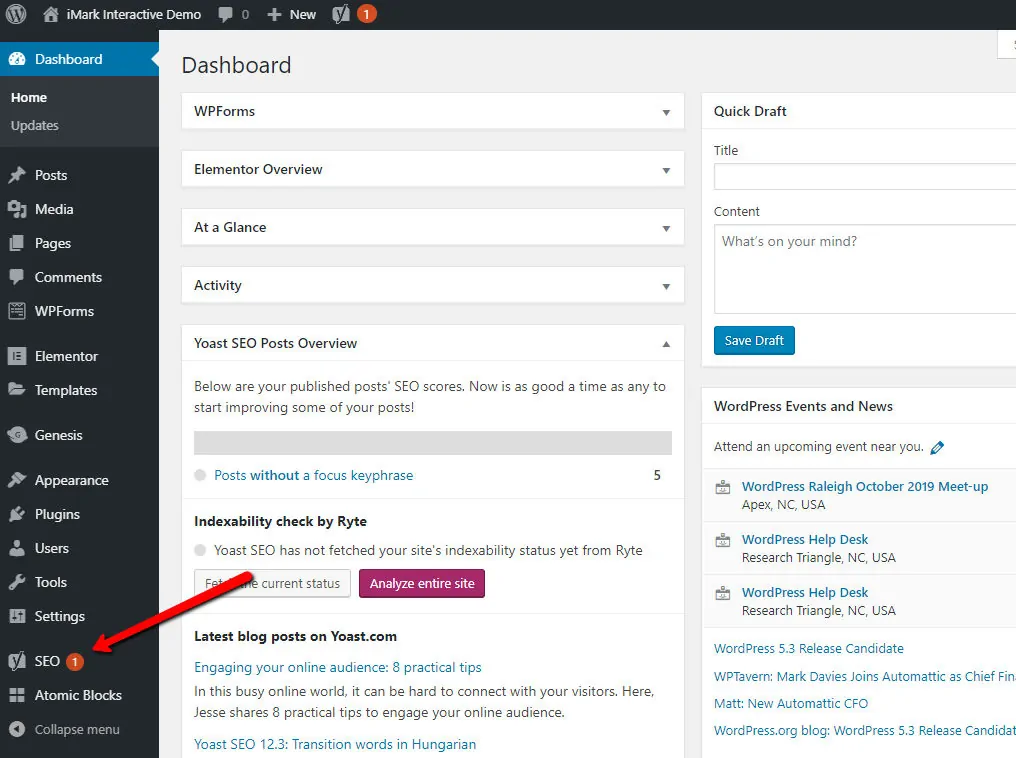
- Click on Search Appearance
Hover over the SEO menu under the flyout comes up and click on Search Appearance
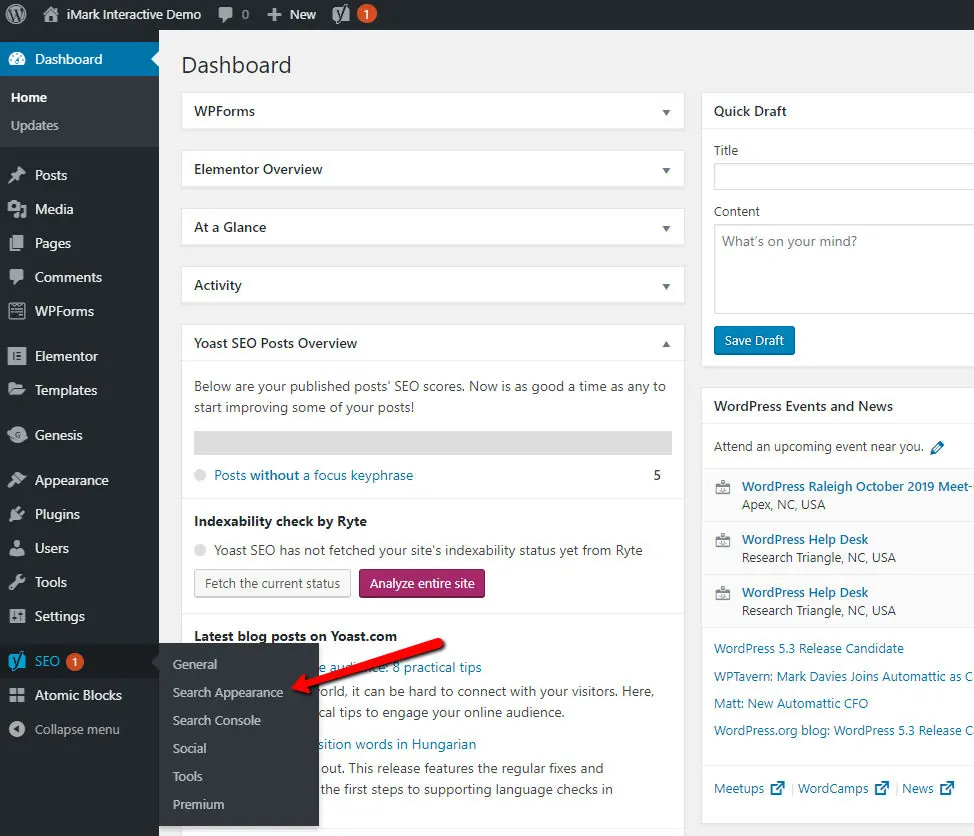
- Open Taxonomies Tab
Click on the Taxonomies tab when you get to the search appearance page.
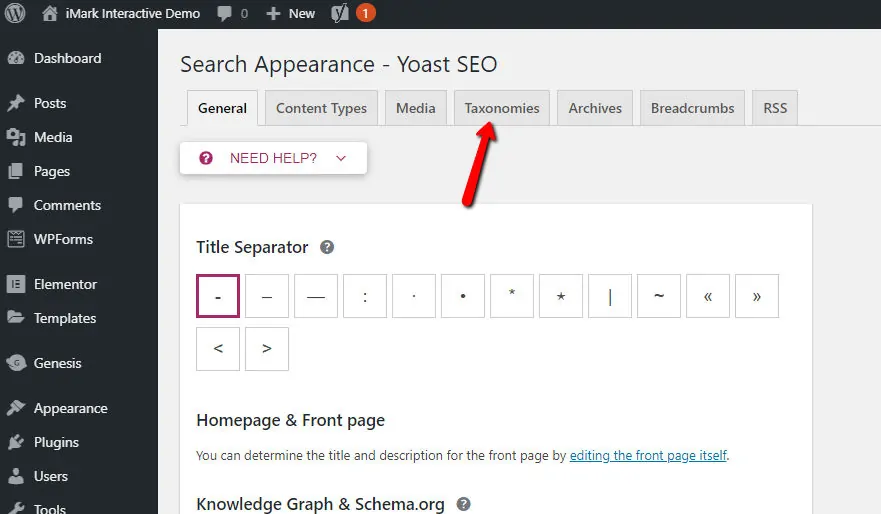
- Open Tags box and set to NoIndex
When opening the tags box, you will see a toggle which says ” Show Tags in search results?”. You will toggle that to No.
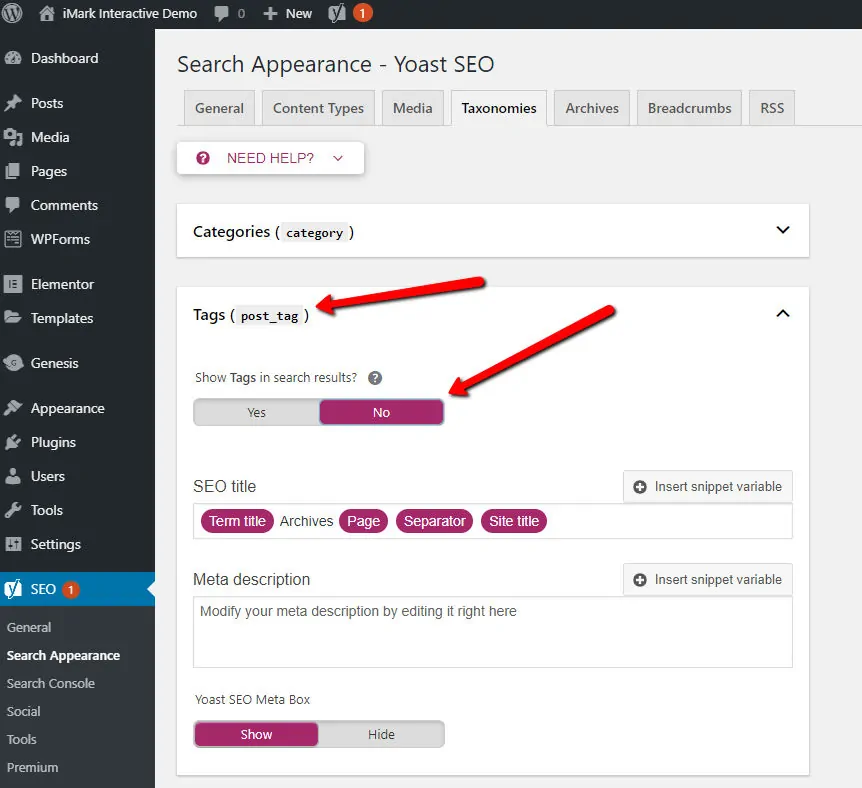
And that is it my friends! Your tag archive pages are now set to Noindex!

My tag settings already have the ” Show Tags in search results?” toggle on, but I still get notification from google that they are marked as NoIndex, any help?
You don’t want to index tags for most sites, so it should be set to off.