Permalink Change
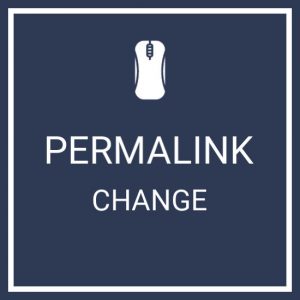 It’s known that having clean URLs can help with readers, sharing, and it might even help with SEO. When you have dates in your URLs like https://www.imarkinteractive.com/2019/09/post-title/ then it dates your posts. You want to have evergreen posts that are timeless. These are helpful in search.
It’s known that having clean URLs can help with readers, sharing, and it might even help with SEO. When you have dates in your URLs like https://www.imarkinteractive.com/2019/09/post-title/ then it dates your posts. You want to have evergreen posts that are timeless. These are helpful in search.
While it’s simple to change your permalink format inside of WordPress, it comes with a really bad consequence. All of your old links break. Yep, they show the dreaded 404 error when people come from other places, such as Pinterest, Facebook, etc. They can even see it when you have linked to posts inside of your other content (this is a good idea to do).
The proper way to change your permalinks is a six-part process.
- Take a backup of your database.
- Pull all the current URLs for posts so you can test them when you are done with the change.
- Change the permalink structure in the settings
- Set a global/server side redirect that will push readers and Google to the new URLs with a 301 status (Good)
- Clean up old links in your content to show the new permalink format. This reduces the need for a redirect on internal links
- Test the old URLs to make sure they all 301 redirect and then work when they are the new link
I’m sure you didn’t think it would be that many steps, but this is the proper method for changing your permalinks to make sure they work.
We do all of these steps for your site for only $49 per WordPress install.
**This service isn’t available for hosts that use NGINX servers. If you have BigScoots and their WordPress optimized plans, Flywheel, or OrangeGeek, please contact the host to make these changes. We cannot do it for you.
